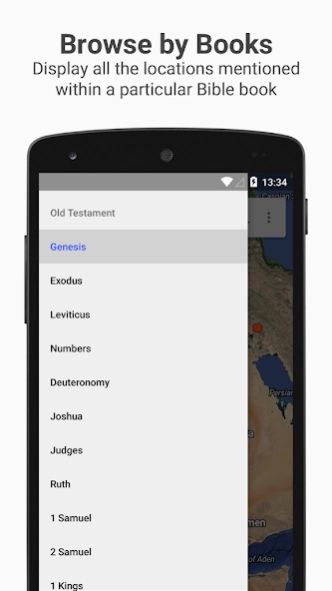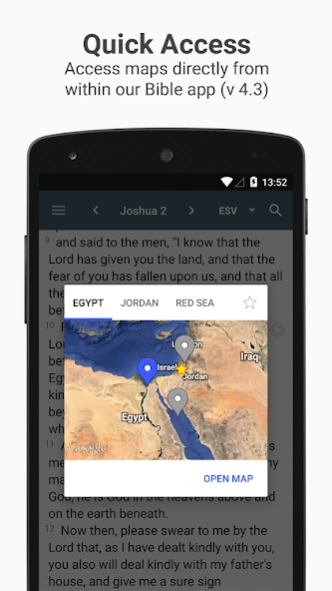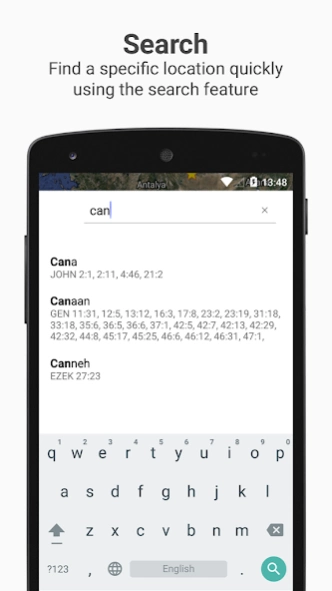Bible Maps
Continue to app
Free Version
Publisher Description
Bible Maps - Complete Bible Map app featuring every location mentioned in the Bible.
Locate all the places mentioned in the Bible on a map 100% free of charge, with no strings attached.
Complete Locations.
All the places mentioned in the Bible marked on a map of the earth.
Browse by Books.
Display all the locations mentioned within a particular Bible book.
Multi-Language.
Switch between English and Indonesian names seamlessly.
Search.
Find a specific location quickly using the search feature.
Verse List.
See what verses mention a particular location. Tap on a verse to open it in the 100% free, open-source Quick Bible app.
Favorites.
Star locations to keep them permanently on the map for easier comparison to other locations.
Quick Access.
Starting from version 4.3 of Quick Bible/Alkitab, you can access maps directly from within that app.
Note:
You have to be online to use Bible Maps, because the map data is taken from Google Maps. Google does not allow other apps to store the map data offline.
___________________________
We present Bible Maps completely free for you to study the Word of God in a deeper way. If you are blessed with Bible Maps, please tell your family members and friends about Bible Maps. You can also access the Feedback menu and give us feedback for improvement. Thank you!
About Bible Maps
Bible Maps is a free app for Android published in the Reference Tools list of apps, part of Education.
The company that develops Bible Maps is Yuku. The latest version released by its developer is 1.0.
To install Bible Maps on your Android device, just click the green Continue To App button above to start the installation process. The app is listed on our website since 2023-06-28 and was downloaded 3 times. We have already checked if the download link is safe, however for your own protection we recommend that you scan the downloaded app with your antivirus. Your antivirus may detect the Bible Maps as malware as malware if the download link to palki.maps is broken.
How to install Bible Maps on your Android device:
- Click on the Continue To App button on our website. This will redirect you to Google Play.
- Once the Bible Maps is shown in the Google Play listing of your Android device, you can start its download and installation. Tap on the Install button located below the search bar and to the right of the app icon.
- A pop-up window with the permissions required by Bible Maps will be shown. Click on Accept to continue the process.
- Bible Maps will be downloaded onto your device, displaying a progress. Once the download completes, the installation will start and you'll get a notification after the installation is finished.